What to Consider When Buying a Laser: Everything You Should Know Before You Invest
Whether you're a hobbyist looking to level up your creativity or a small business owner ready to streamline production, investing in a laser machine can be a game-changer. But with so many options on the market, how do you know which one is right for you?
Before you hit “buy,” here are 10 important things to consider when choosing a laser cutter or engraver—plus some of my favorite machines to get you started. These insights come from years of trial and error, testing machines for my own jewelry business, and helping others find their perfect fit.

1. Know What You’ll Be Making
The first step in choosing a laser is knowing what you want to create. Are you cutting wood or acrylic? Engraving metal? Making jewelry, signage, or home goods?
Different lasers are better suited for different tasks:
-
CO₂ lasers are ideal for wood, acrylic, leather, and some plastics.
-
Diode lasers work well on wood, leather, and painted/coated metals.
-
Fiber lasers are great for engraving metals like stainless steel or brass.
Tip: Make a list of materials and products you want to create so you can choose a machine that handles them well.
2. Understand the Software Requirements
Some lasers come with their own software, while others are compatible with programs like LightBurn. Make sure the laser you choose works with software you feel comfortable using—or are willing to learn.
3. Check the Work Area Size
Think about the size of the projects you plan to make. A compact laser might be great for earrings or keychains, but if you're planning to make signs or engrave tumblers, you'll need a larger work area.
Measure your typical project sizes and compare them to the laser’s baseplate size before purchasing.
4. Consider Power and Speed
More power = more cutting ability. A higher-wattage laser can cut thicker materials and often engraves faster, but it may come at a higher price.
If you’re mostly engraving and not cutting thick material, a lower wattage might be enough—and more affordable.
5. Think About Your Workspace
Do you have a small craft area, a garage studio, or plan to take your laser to events and pop-ups? These considerations affect the type and size of machine you'll need.
-
Portable lasers with enclosed shields are great for travel or tight spaces.
-
Your setup will also determine what kind of ventilation you’ll need. Can you vent out a window, or will you need a filtration system?
6. Budget and Upgrade Options
Lasers range from a few hundred dollars to several thousand. Some come with everything you need to get started, while others require upgrades like:
-
Air assist
-
Rotary attachments
-
Enclosures
-
Exhaust or filtration systems
Factor in the total cost—not just the laser, but the accessories you’ll need to get started.
7. Safety Features Matter
This can’t be overstated—safety is key when working with a laser.
Look for machines with:
-
Protective shields or enclosures
-
Emergency stop buttons
-
Compatible air filtration or ventilation options
Also, do your research before working with any material. Just because the laser can cut it doesn’t mean it’s safe to do so. Certain plastics and synthetics release toxic fumes.
Take time to read the health and safety info of every material you use.
8. Customer Support and Community
When something goes wrong (and it will eventually), strong customer support and community resources make a huge difference.
Choose a company with:
-
Responsive email or chat support
-
Active Facebook groups
-
YouTube tutorials and troubleshooting forums
9. Things Take Time
Even the best machines come with a learning curve. Your success will depend on how much time you’re willing to invest in learning:
-
Your machine’s capabilities
-
Your material settings
-
The software you’re using
Run test arrays. Try different materials. Don’t be afraid to play—and mess up a little! That’s part of the process.
10. Check Reviews and Real-World Results
Before you buy, look for honest reviews—especially from creators in your niche. What’s their experience with the machine? Are they making things similar to what you want to make?
YouTube reviews, Reddit threads, and Facebook groups are all great places to learn from real users before committing.
Some of My Favorite Laser Options
Here are a few of the laser machines I would recommend if you're starting out:
-
XTool F1 – Compact and portable, great for events and pop-ups
-
ComMarker Fiber Laser – Powerful option for metal engraving (use code paigebarbee for 5% off!)
-
Glowforge – User-friendly CO₂ laser with great built-in design software
-
WeCreat Lumos – New to the market but I know its going to be popular!
Buying a laser is an exciting step, but it’s also a big investment. Taking the time to choose the right one for your goals will save you money, time, and frustration down the road.
Still not sure which laser is right for you? Check out my YouTube channel where I review and demo different lasers and tools that I use for my jewelry business.
This post contains affiliate links. As an affiliate, I earn a small commission from qualifying purchases at no extra cost to you.
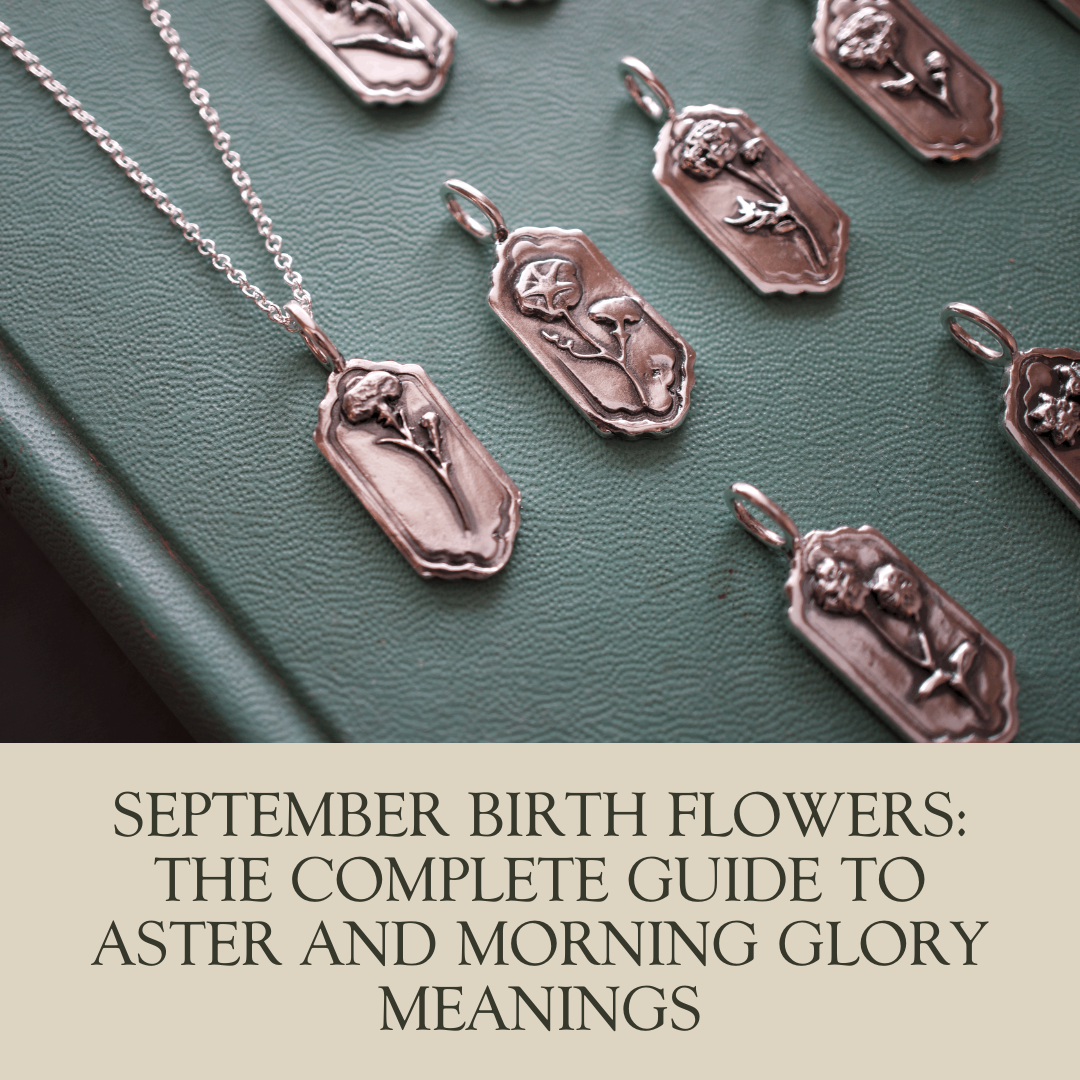

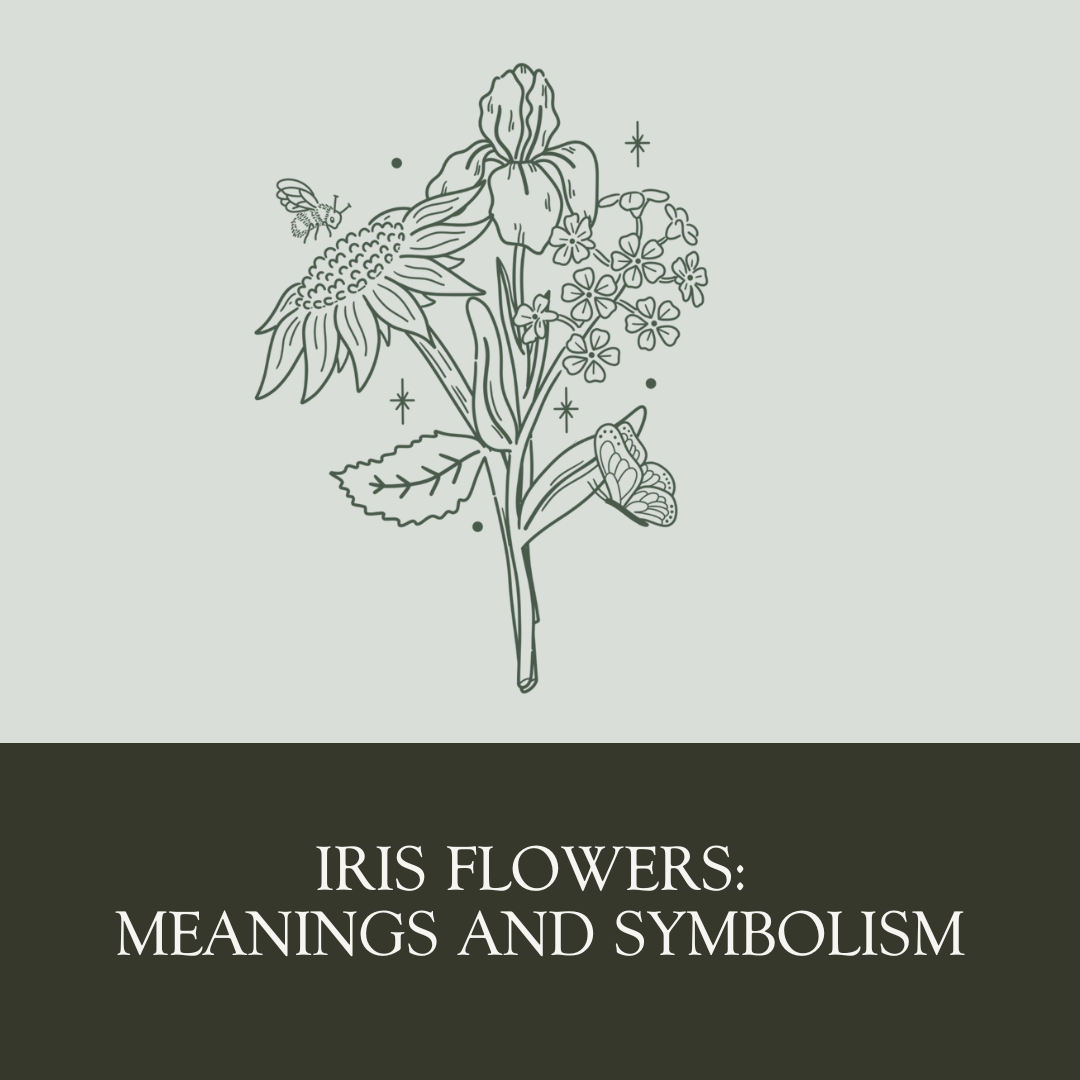
Leave a comment